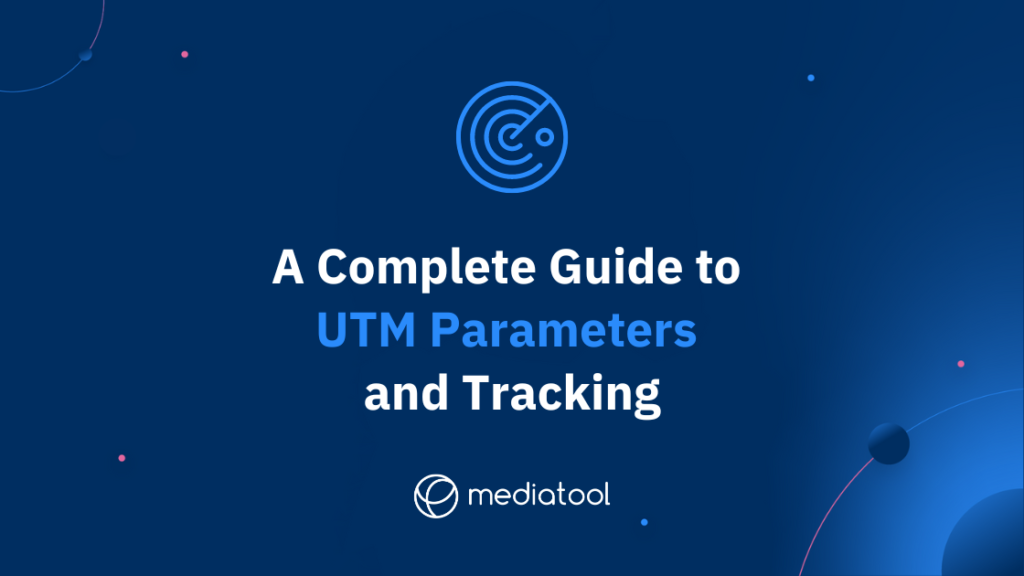Track your website traffic, see how effective your campaigns are, and prove ROI with UTM parameters.
UTM codes are one of the best ways to track online traffic. They’re a simple, straightforward, and reliable way to accurately track traffic you’re sending to your web properties—such as from social media—and they should be a key part of your online marketing toolkit.
UTM codes, also known as Urchin Tracking Module codes, are essential for monitoring website traffic and the effectiveness of your marketing campaigns. By integrating these parameters into your URLs, you can track specific traffic sources, such as individual Google Ads campaigns or social media platforms, using analytics tools like Google Analytics. This makes UTM codes an indispensable tool in your digital marketing arsenal.
Read on to learn about the benefits of UTM codes and how to set them up to begin tracking your traffic.
What Are UTM Parameters?
UTM stands for Urchin Tracking Module parameters, which are pieces of code added to URLs to track the performance of marketing campaigns. They enable detailed tracking of traffic sources, campaign mediums, and specific content across various channels, including paid search ads and social media posts. UTM parameters work seamlessly with web analytics software, providing valuable insights into traffic acquisition and the effectiveness of different campaign elements, like campaign source, campaign name, and campaign content.
Adding UTM parameters to your marketing efforts enhances your ability to track specific campaign metrics. They are instrumental in distinguishing between traffic from various sources, whether from direct traffic, social network posts, or specific ads campaign IDs. Creating UTM codes using a URL builder and embedding these parameters in your internal and external links helps in detailed tracking and analysis, making them a crucial element of successful digital marketing strategies.
UTM codes and parameters offer a comprehensive way to track and analyze the performance of your digital marketing campaigns, aiding in better decision-making and optimization of your marketing efforts.
Here’s an example of a UTM code (the UTM is everything after the question mark, which we’ll get into below):
The Benefits of UTM Codes
There are three main benefits of using UTM codes in your marketing campaigns:
Tracking Marketing Campaign Effectiveness and ROI Measurement
Utilizing UTM codes, which are a part of Urchin Tracking Module parameters, enhances your ability to track the effectiveness of various marketing campaigns. When you add a UTM code to your web property links, such as those in social media posts or Google Ads, you gain insight into how well these links perform in generating website traffic and conversions.
This is crucial in measuring and proving the ROI of your specific marketing activities. By analyzing the data collected through UTM tracking, you can demonstrate to clients or management how your strategies contribute to lead generation and overall marketing success. This level of insight, gathered through web analytics software like Google Analytics, is vital for optimizing marketing efforts and tracking traffic.
Gaining Precise Data on Conversion and Traffic Sources
UTM codes provide detailed information on which marketing tactics are most effective and cost-efficient, a key factor in optimizing your campaign and budget allocation. For example, you might discover that while Facebook drives significant traffic, Twitter, although generating less traffic, results in more leads and conversions.
Such insights are garnered through UTM tracking links, which allow for a granular analysis of traffic sources and the success of various campaign elements, such as campaign source, campaign medium, and campaign content. This detailed data helps you tweak your strategies on different social media platforms or adjust your Google Ads campaign for better results.
Facilitating A/B Testing of Marketing Content
A/B testing is an effective method to determine what content resonates with your audience. A UTM parameter enables you to test assumptions, like whether social media posts with images perform better than those without. By creating distinct UTM codes for each version of your content, you can track which variations are more engaging and lead to higher conversion rates.
This approach is crucial for refining marketing campaigns and optimizing content for specific social media platforms or ad campaigns. By employing UTMs in your A/B testing, you gain valuable data that informs your content strategy and helps tailor your marketing messages to your target audience more effectively.
The use of UTM codes, an integral component of Urchin Tracking Module parameters, plays a pivotal role in modern digital marketing. They not only aid in tracking and analyzing the performance of various campaign elements across multiple links and platforms but also provide essential insights for strategic decision-making in marketing campaigns.
Whether it’s for paid search ads, banner ads, or social media marketing, the data derived from UTM tracking is invaluable for understanding and enhancing the impact of your marketing efforts.
How Do UTM Parameters or Codes Work?
UTM codes are crucial in giving you a detailed picture of where your website traffic is coming from via analytics tools like Google Analytics. These parameters are added to URLs to track the performance of various marketing efforts.
There are five key UTM parameters typically used in digital marketing, and it’s recommended to use at least the first three to track UTM links effectively:
- utm_source: This parameter identifies the social media network, website, publication, etc., that’s sending traffic to your website. Examples include Facebook, a specific blog, a newsletter, or even a search ad campaign.
- utm_medium: This tracks the type of channel driving the traffic. For instance, it could be organic social media, paid social, CPC (cost per click), email newsletter, or search ads. This helps in understanding the kind of platforms that are most effective in your marketing campaigns.
- utm_campaign: Here, you specify the name of your specific marketing campaign, allowing you to track its activities. It could be a product launch, a seasonal sale, or a unique identifier for a specific marketing push.
- utm_term: Used mainly in paid search campaigns, this parameter tracks paid search keywords. It’s particularly useful in Google Ads campaigns where identifying which keywords are driving traffic and conversions is key.
- utm_content: This parameter is used to differentiate similar content or links within the same ad or campaign. It’s especially useful for A/B testing or when you have multiple links pointing to the same URL but with different campaign content.
An example of a URL with UTM parameters would be:
yourdomain.com?utm_source=facebook&utm_medium=paid_social
It’s important to note that you don’t have to manually create each UTM link. There are UTM generators and campaign URL builders available that streamline this process.
Using these tools, you can quickly create UTM parameters that are consistent and correctly formatted, ensuring accurate tracking across various campaigns and platforms.
By implementing UTM codes in your marketing efforts, you gain insightful data about traffic sources, campaign effectiveness, and specific user behaviors. This information is essential in refining your marketing strategies, optimizing budget allocation, and improving overall campaign performance.
Whether it’s tracking how much traffic is coming from a specific social media post or understanding the impact of different medium parameters in a Google Ads campaign, UTM parameters provide a comprehensive view of your marketing landscape.
Integrating UTM Parameters with Google Analytics
Setting Up UTM Parameters in Google Analytics
When setting up UTM parameters in Google Analytics, use a URL builder to include parameters like utm_source, utm_medium, and utm_campaign in your marketing campaign URLs. This is crucial for tracking website traffic and understanding the effectiveness of different traffic sources, whether from social media platforms, email newsletters, or paid search ads.
Once these UTM codes are active, Google Analytics provides insights into the traffic acquisition and user behavior, aiding in refining marketing efforts.
Analyzing UTM Data in Google Analytics
The analysis of UTM data in Google Analytics allows for detailed tracking of specific campaigns, helping to identify which sources (like Facebook or Google Ads) are most effective.
This involves examining various UTM tracking links and understanding their impact on generating traffic and conversions.
This data is crucial in optimizing marketing campaigns and adjusting strategies based on the performance of different campaign mediums and content.
Optimizing Google Ads Campaigns with UTM Codes
Enhancing Campaign Tracking in Google Ads
Incorporating UTM parameters in Google Ads campaigns, including utm_term for tracking keywords and utm_content for different ad creatives, allows for in-depth analysis of each ad’s performance.
By linking these UTM tracking codes with Google Analytics, you can measure the effectiveness of each campaign and adjust your strategies for better targeting and budget allocation.
Refining Paid Search Strategies
Utilizing UTM data, refine your paid search strategies in Google Ads. This involves examining which search terms and campaign parameters are most effective, adjusting the campaign content accordingly, and using UTM tracking to measure the success of these changes.
This granular analysis helps in optimizing ad campaigns for enhanced performance and ROI.
Customizing UTM Parameters for Diverse Marketing Channels
Tailoring UTM Tags for Different Platforms
Customizing UTM parameters for different channels, like social media, email, or banner ads, involves using specific UTM tags for each medium. This includes accurately setting the campaign source and medium parameters to track the performance of each channel effectively, ensuring a comprehensive understanding of traffic sources and campaign effectiveness.
Best Practices for UTM Tagging across Channels
Apply best practices for UTM tagging across different channels, ensuring that UTM links are consistently used and accurately reflect the campaign content.
Regularly check the performance of these links across various platforms, using web analytics software to ensure precise tracking and effective campaign management.
UTM Parameters for Social Media Marketing
Optimizing Social Media Campaigns with UTM Codes
UTM codes are pivotal in tracking the performance of marketing campaigns across various social media platforms. By adding UTM parameters to track your social media links, you can identify which platforms (like Facebook or Twitter) and which types of posts (like images or text) are most effective at generating traffic and engagement.
This involves creating UTM codes for each post and analyzing the traffic data in an analytics tool like Google Analytics to understand user behavior and campaign success.
Measuring the Impact of Specific Social Media Posts
Using UTM parameters, you can measure the impact of specific social media posts on website traffic and conversions. This detailed tracking enables marketers to understand how much traffic is coming from individual posts and which types of content (using utm_content) resonate most with their audience.
It’s also useful for assessing the effectiveness of paid campaigns on social media, allowing for adjustments in strategy for optimizing ad spend.
UTM Parameters for Email Marketing
Enhancing Email Campaign Tracking
UTM tracking codes are essential for monitoring the success of email marketing campaigns. By embedding UTM links in email content, marketers can track how recipients interact with the emails, which links they click on, and how they navigate the website afterwards.
This data helps in understanding which parts of the email campaign are most effective, from the subject line to the call-to-action, and allows for the optimization of future campaigns.
Analyzing Customer Engagement through Email Links
Analysis of UTM data from email links provides insights into customer preferences and behaviors. This involves tracking which email campaigns (utm_campaign) and which types of content within the emails (utm_content) lead to higher engagement and conversions.
By utilizing these insights, marketers can tailor their email content more effectively to meet the interests and needs of their audience.
Advanced UTM Tracking Techniques
Cross-Device and Cross-Channel Tracking
Advanced UTM tracking involves understanding user behavior across multiple devices and channels. By using sophisticated analytics tools, marketers can track a user’s journey from an initial ad click (on a mobile device, for example) to a conversion (on a desktop).
This cross-device tracking is crucial for understanding the multi-faceted nature of modern consumer behavior and for optimizing campaigns accordingly.
Integrating UTM Data with CRM Systems
Another advanced technique involves integrating UTM tracking data with CRM (Customer Relationship Management) systems. This integration allows for a deeper understanding of how different marketing efforts contribute to lead generation and customer acquisition.
By analyzing UTM data alongside customer information in the CRM, businesses can create more targeted and personalized marketing strategies.
Future Trends in UTM Tracking and Web Analytics
Emerging Trends in UTM Tracking
Emerging trends in UTM tracking could involve more advanced integration with analytics platforms, considering the evolving nature of digital marketing and the increasing importance of data-driven strategies.
This might include new ways to use UTM parameters in tracking the effectiveness of marketing efforts across various social networks and digital channels.
Innovations in Web Analytics and Their Impact
Innovations in web analytics, like enhanced UTM tracking capabilities, could significantly impact how digital marketers measure and understand traffic generated from various sources.
This might lead to new approaches in tracking URL effectiveness, campaign id analysis, and understanding how direct traffic and traffic coming from specific social media posts are influenced by different marketing efforts.
Create UTM Codes in Mediatool
In Mediatool you can create your own UTM parameters using our Conventional Code Builder which is customizable to your needs. Create UTM codes in bulk for all of your campaigns, brands and product lines. Simply enter the fields you want to make up the UTM code and create a template that you can use again and apply to your whole marketing plan.
As well as creating UTMs in Mediatool, you can set up integrations to automatically track the results from them. Pick and choose what you track and turn it into your own reporting dashboard that you can export and present to the rest of the team at the click of a button.
Don’t waste anymore time hunting for the right data and gain the clarity you need to focus your time being the inspirational marketing leader you should be!
To find out more about setting up UTMs in Mediatool, click here. To see for yourself how Mediatool can help you become a better marketing leader, book a chat with a member of the team.